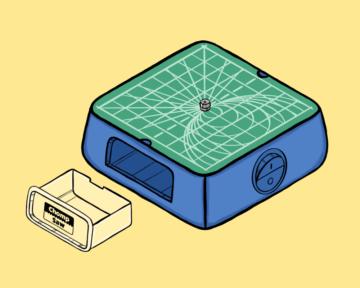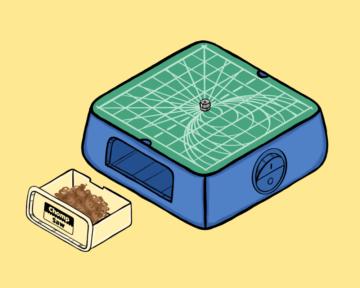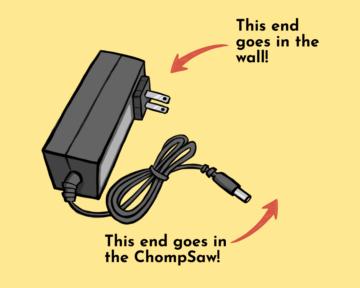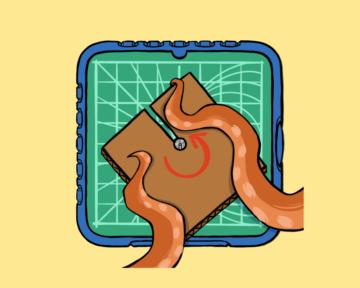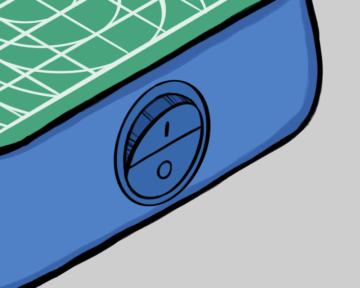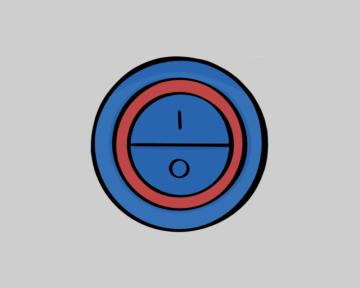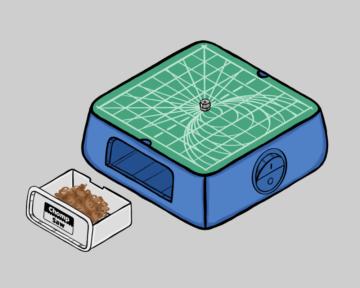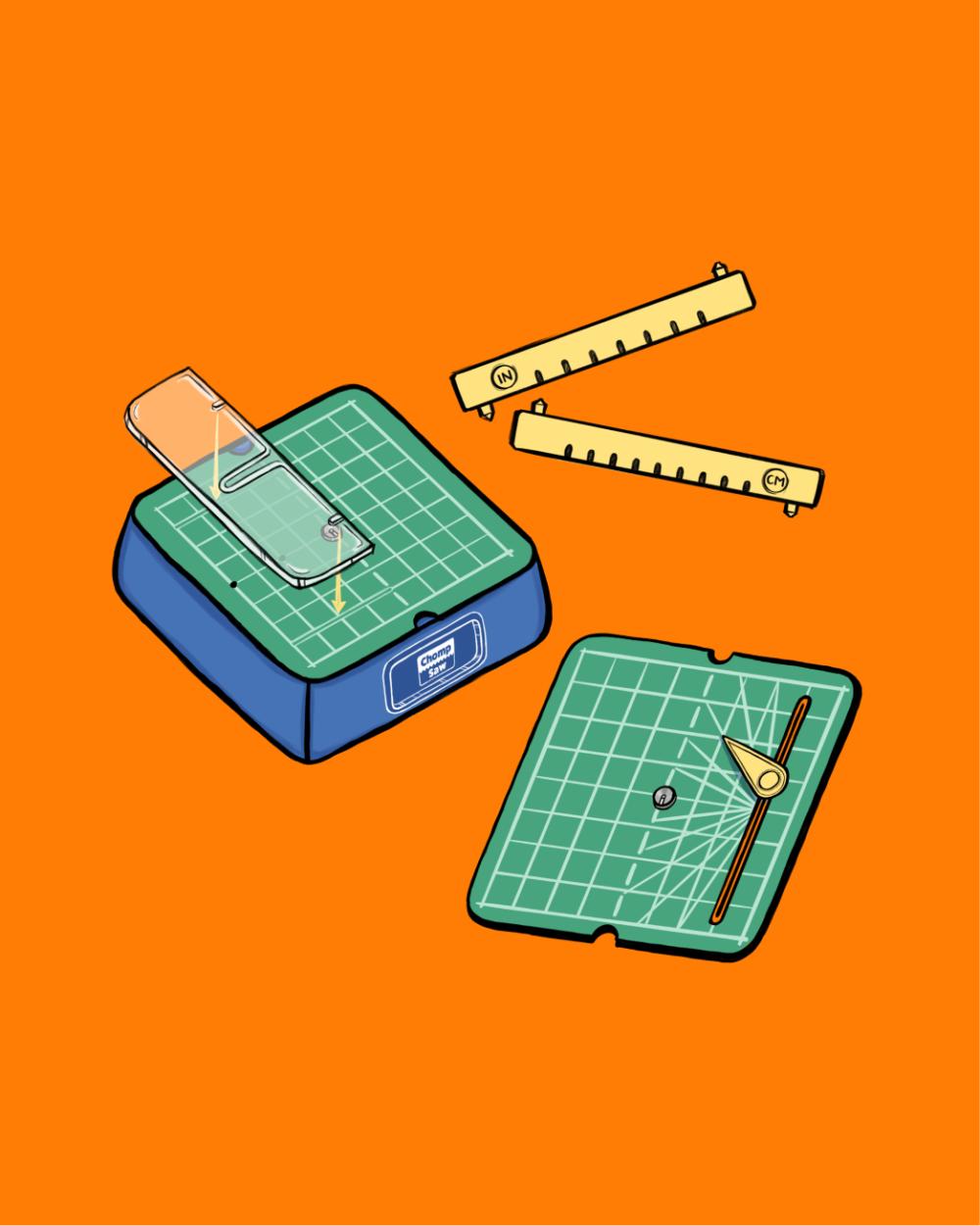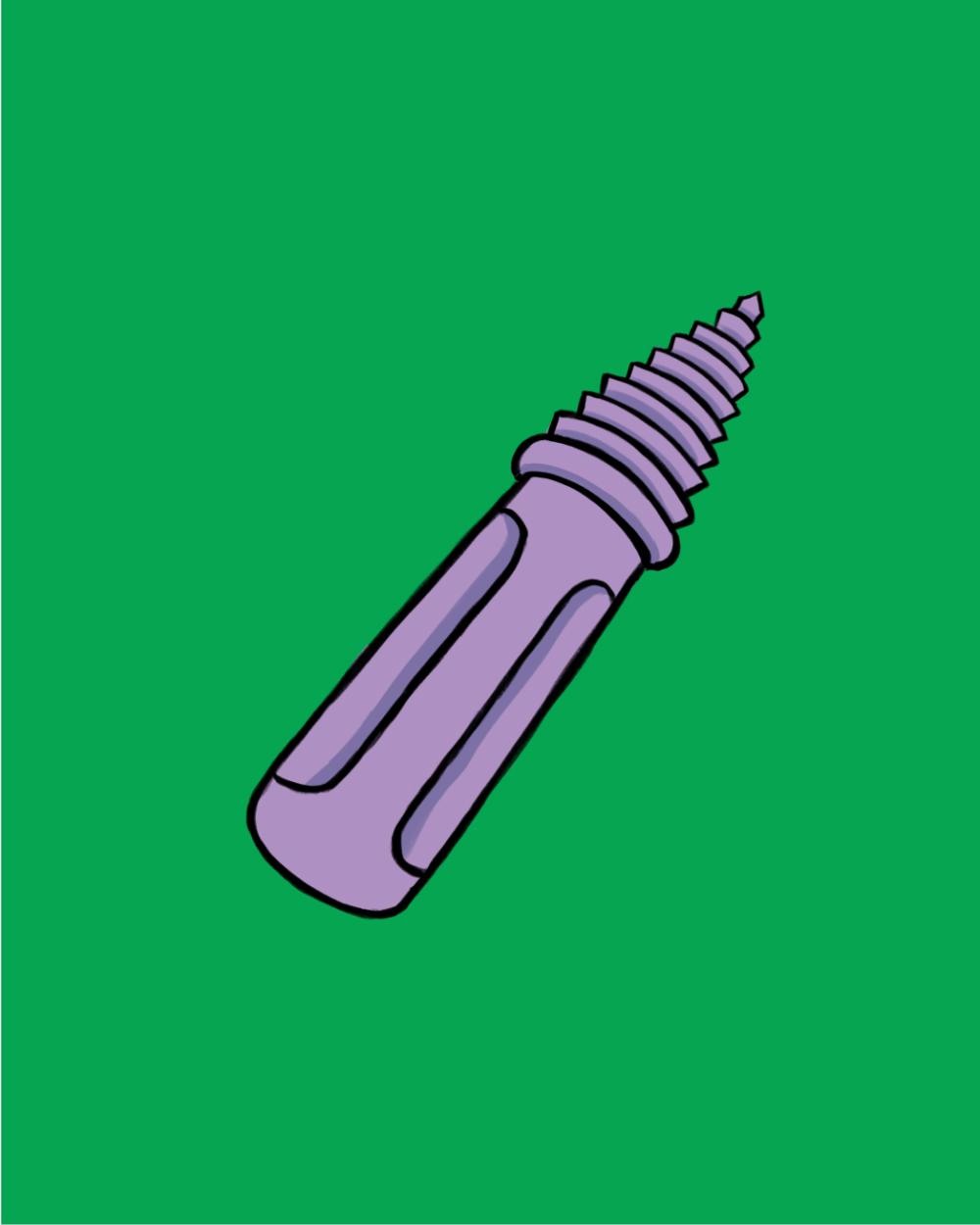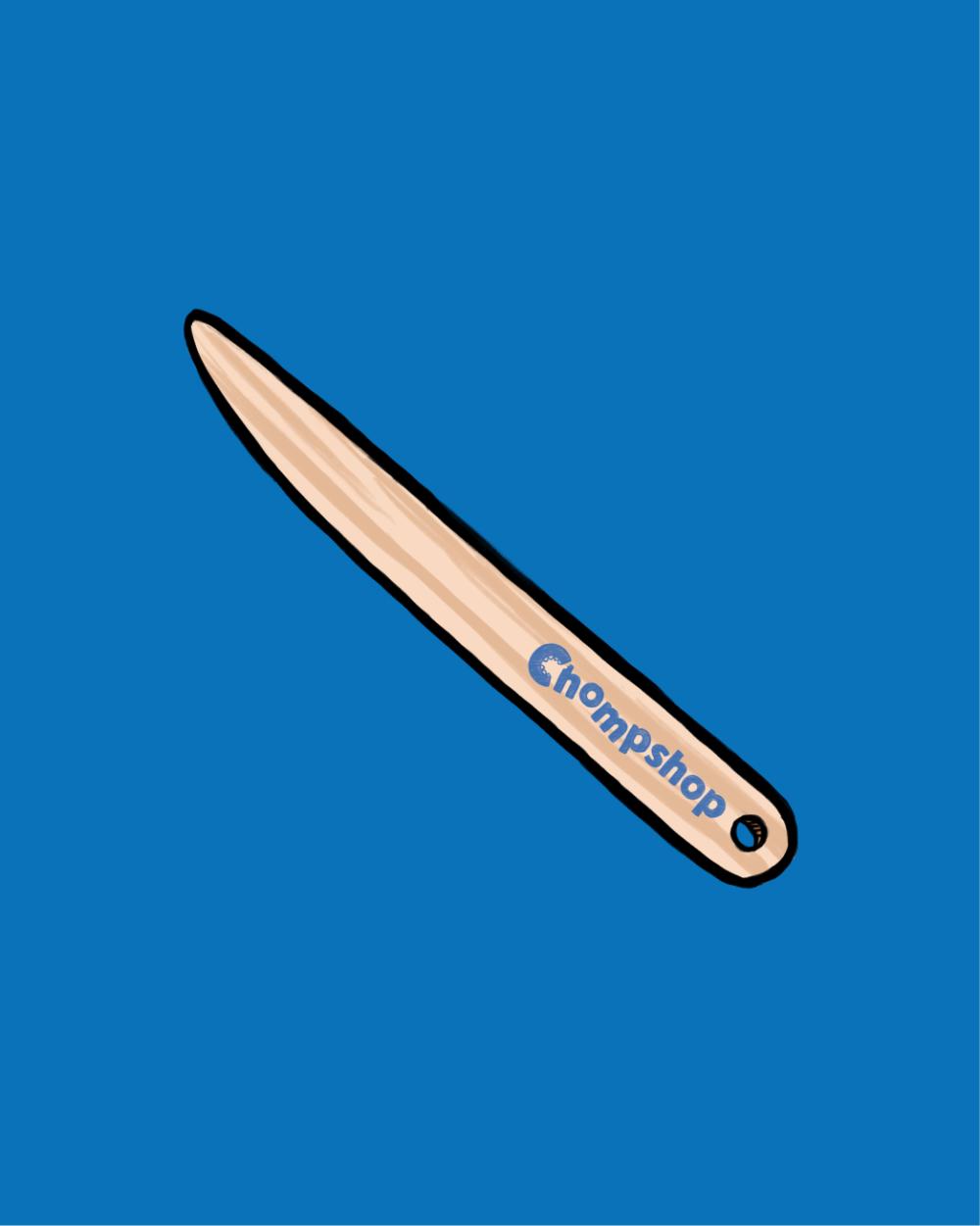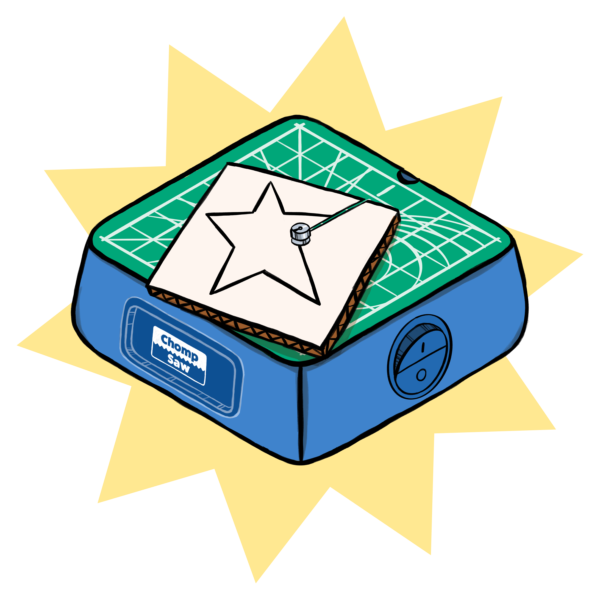
< BACK TO LEARNING HUB
ChompSaw
Bring your ideas to life
The ChompSaw is your ultimate tool for transforming cardboard into amazing creations. Designed to make cutting easy, safe, and fun, you’ll be building your next invention in no time. Let’s get chomping!
Step-by-Step Instructions
DOWNLOAD PDF INSTRUCTIONS1) Things to remember
2) How to use your ChompSaw
Troubleshooting
1) Diagnosing problems
2) Cooling down your cutting head
No sticky stuff! Avoid cutting over tape or glue to keep your ChompSaw running smooth.