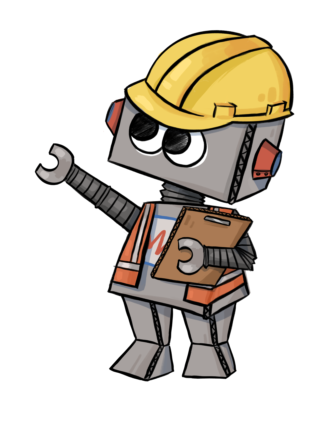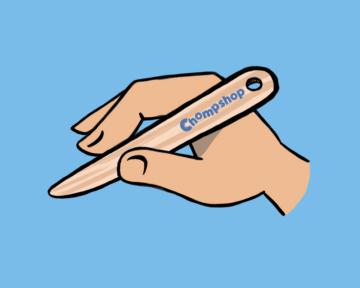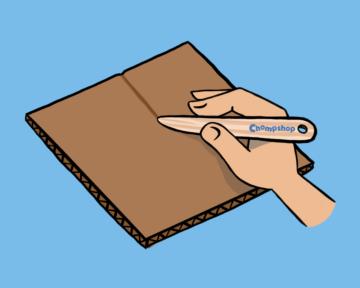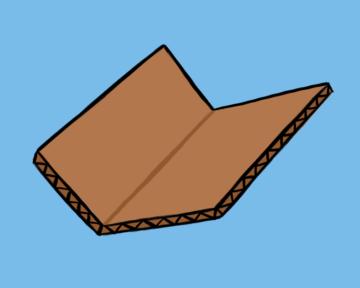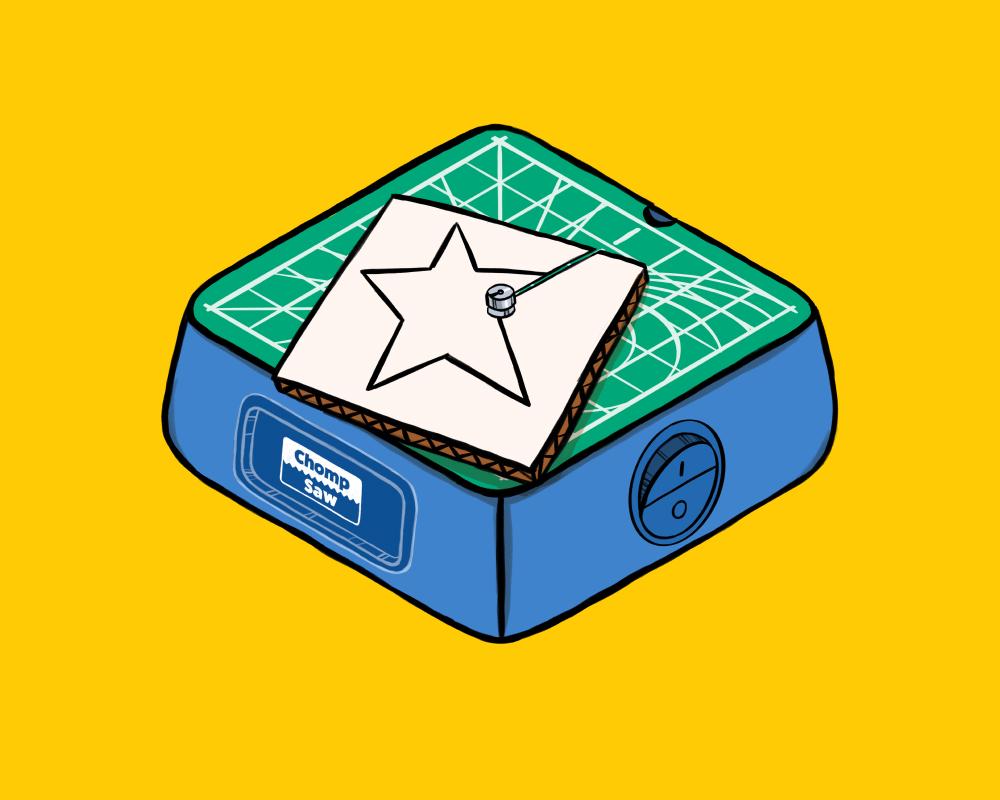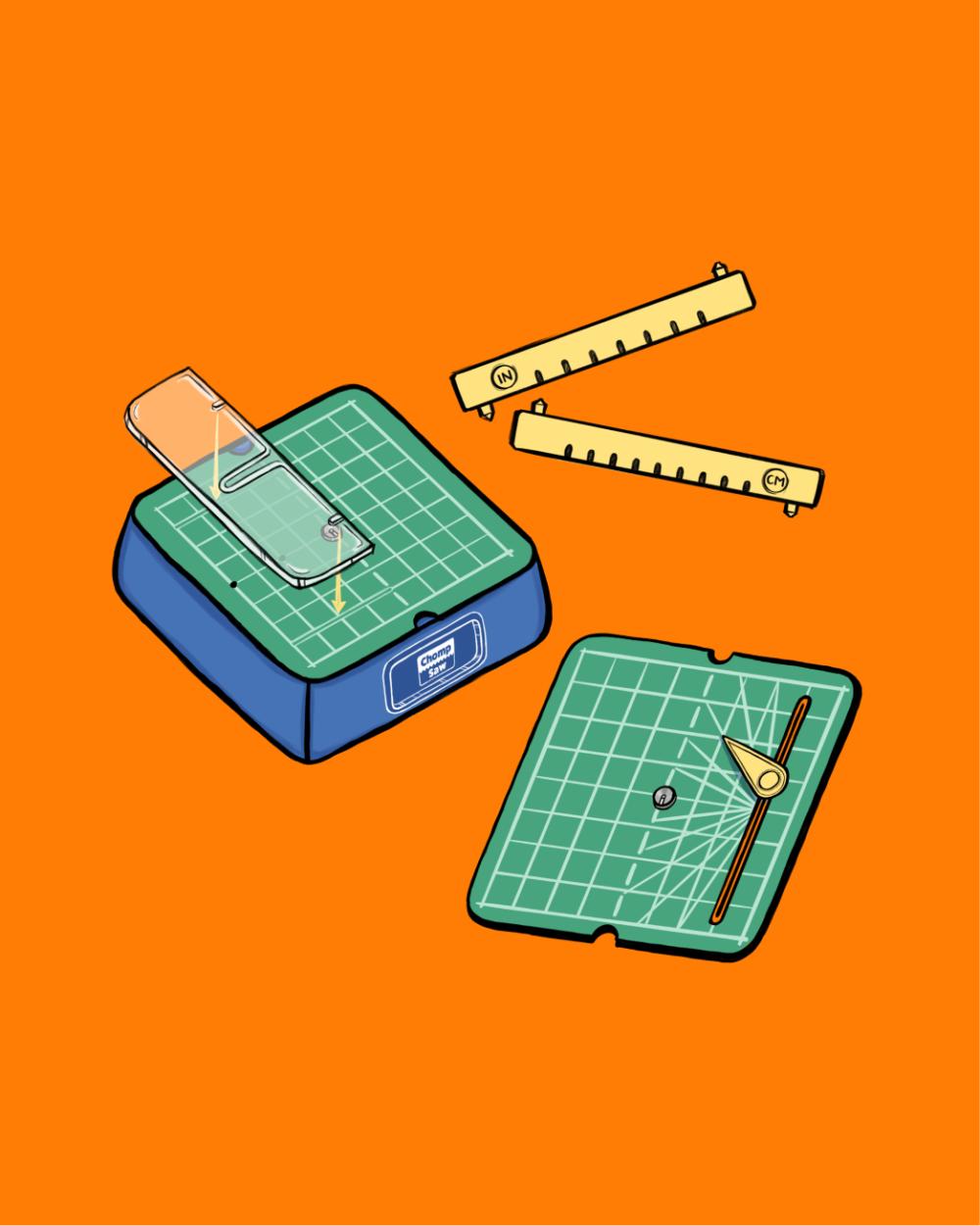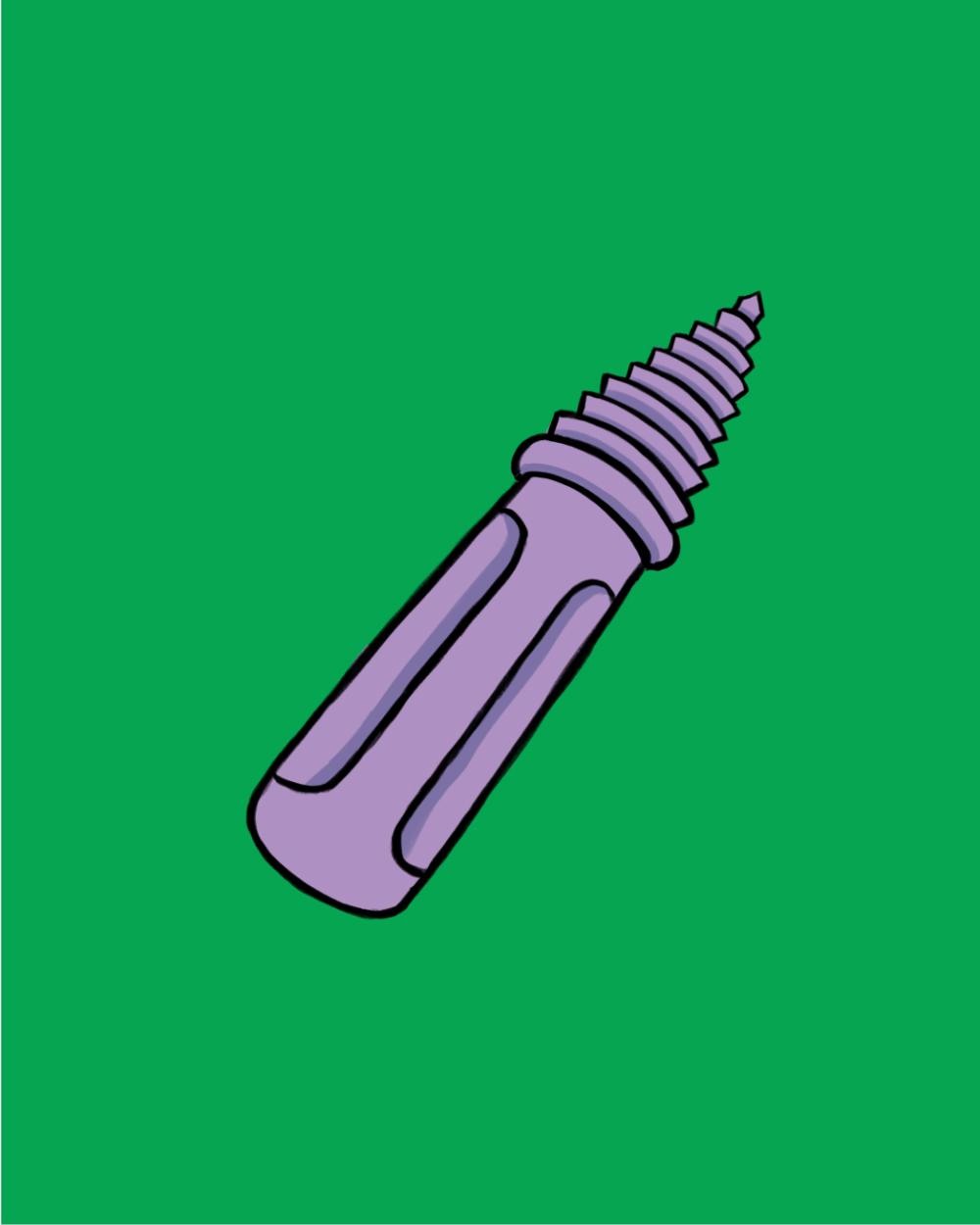< BACK TO LEARNING HUB
Scoring Tool
Master the art of bending
Your go-to tool for creating folds and creases in cardboard, the Scoring Tool makes it easy to bend your designs into any shape you want!
Step-by-Step Instructions
You can also use the scoring tool to help split cardboard layers or squish thicker cardboard to fit into the ChompSaw.